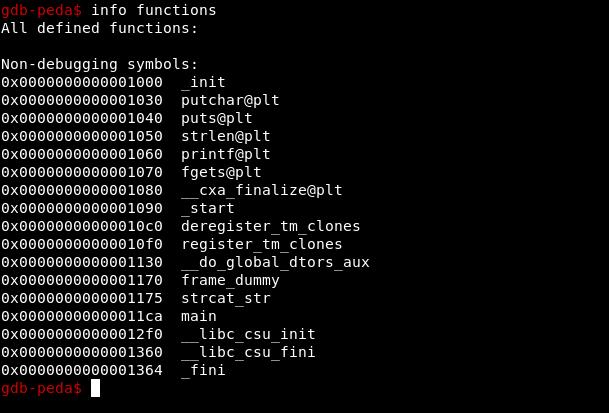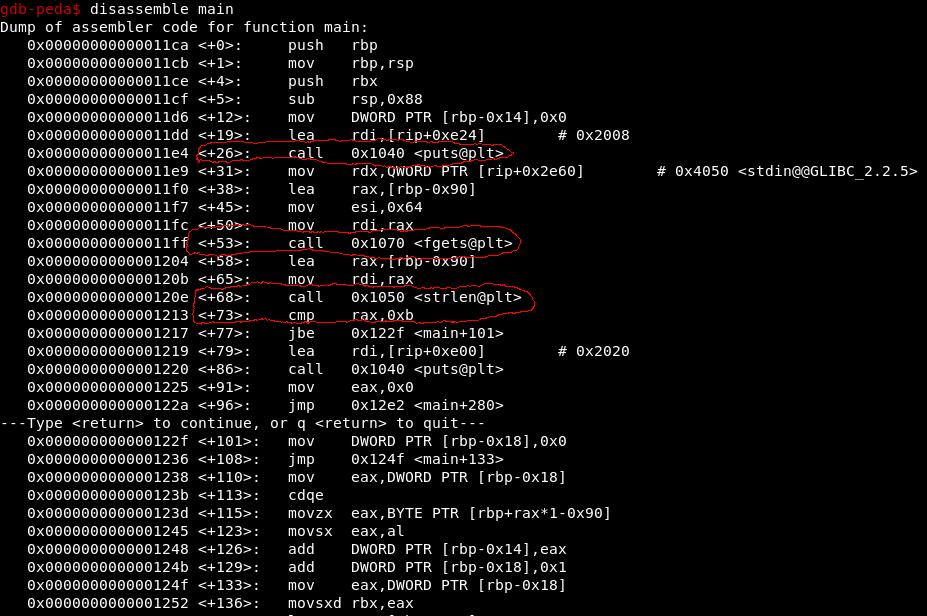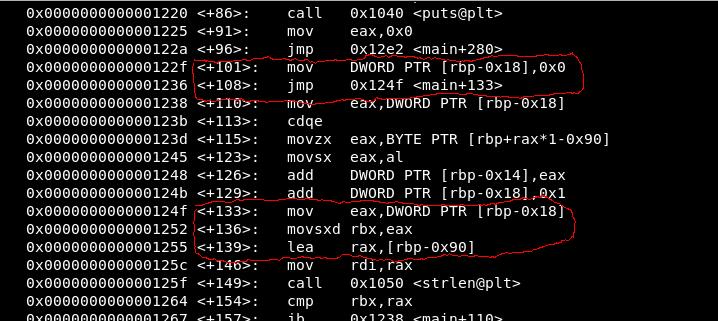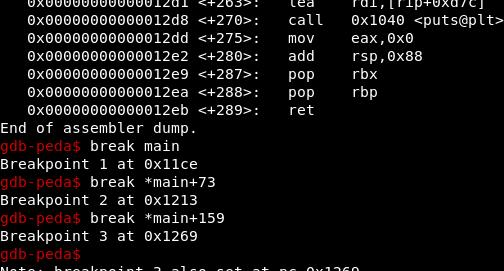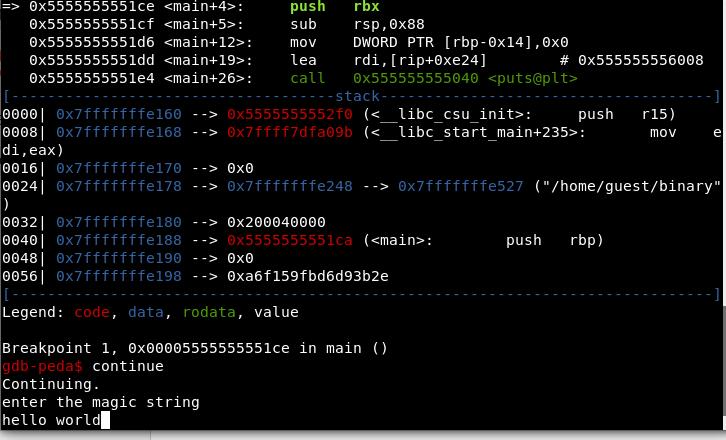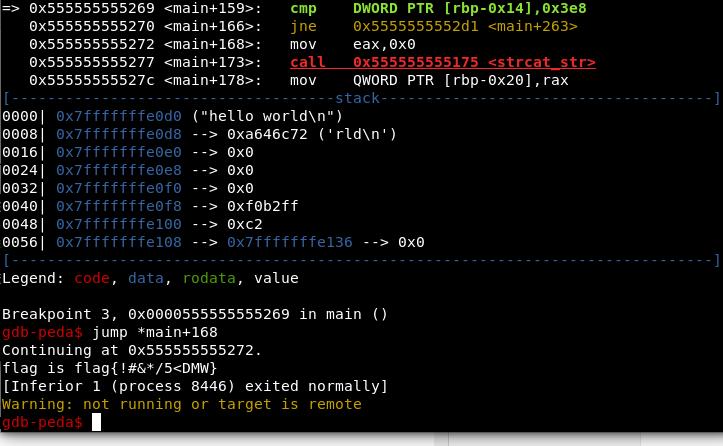Reverse Engineering A Binary File Beginners
Hi everyone!! In this blog i will discuss the basic of reverse engineering of a binary file in linux. The binary file is output of compilation of a c program using GCC compiler in 64bit Kali Linux. Binary file can be find here. This file will be run on a Linux machine only(sorry for windows users) but if you use windows compile code in your machine without looking at source code. Tool we gonna use to reverse engineering is gdb(a gnu debugger for Linux) and peda (a python assistance for gdb)
Our task will be to find the hidden flag in binary by reverse engineering the binary.
I will give 2 methods to reverse engineering the binary
so lets start reverse engineering a binary file….
first execute the binary using ‘./binary’ command it will ask to input the magic string
input “aaaaaa” and enter
it give “wrong flag message”
So if we enter correct string we will get the flag. Question is how we get the string?
-
Its time to fire up the gdb (do not forget to add peda extension)
-
In terminal type ‘gdb ./binary’ and enter
To get output of disassembly in Intel format (as Intel format is easy to read)…..
in gdb type ‘set disassembly-flavor Intel’ and enter
- Next step is to see what functions are present in program and if there is main(although in C you will have main function most of the time but not all time so it is good to get list of all functions),
in gdb type ‘info functions’ and enter
as main is present, we start analysis from here as in C, main is executed first
- ow we disassemble the main function to see assembly code for it. To disassemble main in gdb type ‘disassemble main’ and enter
our main Interest will be at call, cmp, jmp ,etc as they are decision branches and hence execution flow…
#METHOD 1
As you can see first there is call to puts() at main+26 execution and then to fgets() at main+53 and then to strlen() at main+68 and there is cmp (compare) execution after it.
Remember, the execution of binary first print the line ‘enter the magic string’ and then wait for input which is just call to puts() and fgets()
after that it call strlen() to get length of input and compare it with 0xb in ‘cmp rax, 0xb’ line
so we know that length of input should be 0xb i.e 11 in decimal after cmp line there is ‘jbe’ command at main+77 that means it jumps if rab is not bigger or equal to 0xb(11) so if input is smaller than 11 it jumps to main+101 lets see what is at main+101 line
so at main+101 it do something and jump to main+133 from main+108.
at main+133 it execute some lines and reach at main+149 calling strlen() and cmp at main+154 and at main+157 it jumps to main+110 if cmp is false. Now at main+110 it do some stuff and reach main+115 and mov [rbp+rax*1-0x90]to eax, at this moment rax is 0 , also rbp-0x90 contained the input string(see main+53 and main+58), so main+115 is moving first char of input string to eax…. at main+126 it adding eax(first char of string) to rbp-0x14(0 at this time, see main+12) at main+129 it adding 0x1(one) to rbp-0x18(has zero in it see main+101) than again at main+133 same happens so main+110 to main+157 is a loop in which chars of string are summed one by one and result is stored in rbp-0x14
it is like x=0 //rbp-0x14 …main+12 . . . var=0 //rbp-0x18 ….main+101 while(var < strlen(input){ x =x+input[var]; // main+126 var = var + 1; // main+129 }
damm its so simple in c and totally alien in assembly.😓 reverse engineering a binary will be hard if you do not understand assembly. if you want to know more about assembly go here
so after coming out of loop it reaches main+159 which compare rbp-0x14(x i.e sum of all chars) to 0x3e8(1000).
at main+166 if not equal it jump to main+263 from where it exit after print some line and if it is equal then it go to main+173 and call strcat_str and then it reaches main+194 calling printf() i.e printing something…..
at main+206 it jumps to main+238 and again a loop come in picture which just printing something…. and finally after printing lot of things it reaches main+289 and exit from program….
so what we got so far…. 1. input length check with 11 2. if input length greater than 11 print some thing 3. if input length less than 11 it save sum of all chars in x 4. if x is equal to 1000 (0x3e8) it call strcat_str and print something in loop and exit 5. if x is not equal to 1000 it print something and exit
so lets check if we get it right
we gonna input 3 test input 1. greater than 11 chars 2. less than 11 chars and sum of chars is not equal to 1000 3. less than 11 chars and sum of chars is equal to 1000
input1: aaaaaaaaaaaa (11 times a’s and one ‘\n’) input2: aaaaaaaa (8 times a’s and one ‘\n’ ) input3: hhhhhhllm) [6 h’s , 2 l’s , 1 m’s , 1 (‘s ]= [104*6 + 108*2 + 109 + 41 = 990 )
NOTE: Input is taken using fgets() which means ,new line char , ‘\n’ is also part of input string and ‘\n’ has ascii value 10 that is why we using string with total ascii 990.
lets see output
as you can see all 3 input give different output as there are only three branches in main which explained above.
The last output gives the flag which was our target.
also the input3 can be different… only thing to remember is that its length should be less than 10(as ‘\n’ is always there) and sum of ascii of chars must be 1000 including ascii of ‘\n’ so ‘nnnnnnnnn’ will give the flag too…try yourself…
#METHOD 2
This method is very straight forward as compared to above as you do not have to analyze and understand whole assembly rather just see important execution
We know that it take input and do some stuff with it. Also at main+159 it compare sum with 1000 which led to important branch of execution tree where flag is printed hence we need to jump to that branch even if we do not provide correct input. yes we can do that in gdb ….. force jump at any point of execution can be performed
for that we have to put some break points and run this binary in gdb itself
so disassemble main again in gdb and put break point at main by typing .. ‘break main’ and enter
also break the first check point i.e main+73 (cmp rax, 0xb) by typing ‘break *main+73’
remember the line main+159 where important check take place we need to break at that point too and also note the next execution which is main+168
three break points in total
now run the program in gdb by typing ‘run’ and enter first break point will reach i.e first line of main now type continue and enter any string
now enter and we will be at break point 2 from where we have to jump to specific location i.e main+101
to jump type ‘jump *main+101’ and enter
now we will be at break point 3 and lastly jump to *main+168 as discussed above and we will have the flag..
This time we don’t even care what input was …still we are able to get flag isn’t it amazing…
so this is all about reverse engineering a binary file.
HAPPY HACKING!!